Kubernetes
Wilco allows you to use a Kubernetes cluster as an attached resource in your quest. This way your quest can interact with the cluster for deploying applications, creating custom resources, reading metrics, getting pod information etc.
Hosting
The Kubernetes cluster will be hosted and managed by Wilco. It is fully transparent to the quest user. You can either interact with it via other quest resources or via any external Kubernetes tool by using the provided kubeconfig file (explained below).
The cluster is locked down and you only get access on a single namespace. Don’t do any serious/production work on the cluster. There are no backups of any kind. The cluster uses real cloud resources. Please be mindful of how you use it.
Declaration
Type: Quest Resources
To use a Kubernetes cluster in your quest include the following snippet in your quest.yml file
resources:
- name: k8s
config:
deploy: true
clear:
secrets:
- new-relic-license-key
When specified as a resource, a fully functional K8s namespace will be created for the quest.
Supported properties:
- config: deploy: true | false. Allows auto deploy after PR is merged. clear: secrets: The list of secrets to remove.
This example will remove the new-relic-license-key secret upon the start of a quest and configure auto-deploy after every push to main.
Usage
Note that even though the cluster is now available to your quest it is your responsibility to obtain/install the respective tools such as kubectl/helm in order to work with it.
In the quest resource you will now also see a Kubeconfig file
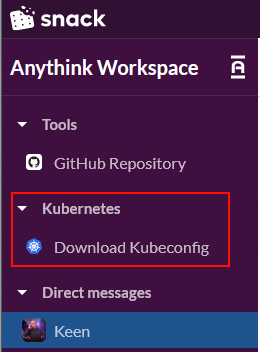
Users can download the kubeconfig file and use it with any compliant Kubernetes tool.
Example quests
Quests that use Kubernetes integration