Text Formatting
When sending text on behalf of a bot in Snack or Github, several formatting options are available:
- Snack - we use regular markdown, with a twist of Wilco. Read all about this below.
- GitHub - uses GitHub flavored markdown (GFM). You can read more about it on their documentation, or check out the full GitHub Flavored Markdown Spec.
Wilco Flavored Markdown
Styling text
| Style | Syntax | Example | Output |
|---|---|---|---|
| Bold | **text** | this is bold text | This is bold text |
| Italic | _text_ | This text is italicized | This text is italicized |
| Strikethrough | ~text~ | ~This was mistaken text~ | This was mistaken text |
Quoting text
You can quote text with a >
Text that is not a quote
Text that is a quote
Quoting code
Use single backtick (`) for simple code expressions:
This is code
Use triple backticks for code blocks (```)
for (const str in string) {
...
}
Instructions
Use :instruction[open a PR] to create an inline instruction 
Use :instruction[you should open a PR right away]{block=true} to create a block with the instruction highlighted 
Code Instructions
Use :codeInstruction[highlighted code instruction] to create an inline code instruction 
Use :codeInstruction[you should open a PR right away]{block=true} to create a block with the code instruction highlighted 
Links
You can create an inline link by wrapping link text in brackets [ ], and then wrapping the URL in parentheses ( ): [link text](url). e.g., [Wilco Homepage](https://app.wilco.gg/home).
GIFs and Images
You can add GIFs and images in Snack messages using the following format: 
- actionId: bot_message
params:
person: keen
messages:
- text: "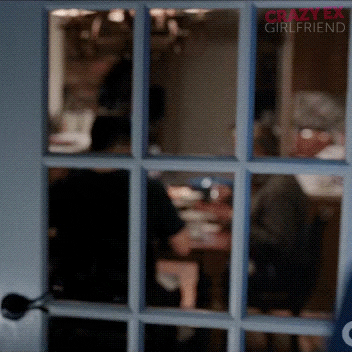"
delay: 0
- text: Hey again!
delay: 1500
Functions
You can also use a basic JS functions manipulations like slice split substring or toUpperCase. You can also have all the Lodash utility functions, and you can use it by Lodash.someX...
Files
You can use the files from your assets folder directly using ${file.name}
Input
Use :input[clickable text to display]{text='message to type on click'} to create an inline clickable text that will type a given message on behalf of the user.