Graphic Design Guidelines
Welcome to the Wilco Quest Builder! So, you’ve created an amazing and informative quest, and you probably want to publish it ASAP, right? As you probably already know, though it goes against the old saying, people DO judge a book by its cover - and quests, as well.
First and foremost, Please download the design template file here.
In order to publish your quest, you need only one asset: The Quest Cover.
The Quest Cover
The Quest Cover is the main image that accompanies the quest you want to publish. It should fit the main aesthetic - generally, make as many 80s references as possible but try to avoid copyright infringement. We at wilco like you and rather avoid lawsuits, okay?
Some Requirements:
- Size MUST be 600px by 190px.
- You must not change the quest background - it should remain black.
- You can create the cover in any application you see fit, but the output should be a high quality PNG or JPG file.
- Please Avoid using photographs.
- The Quest Tagline should be designed with our usual UI font, as follows:
- Font: Readex Pro
- Size: 4PT
- Weight: Medium
As for the rest - it’s your playground! Please use the template provided in the beginning of this document as a guideline, and let your creativity run wild.
Here are some of our Favorite Quest Covers for your inspiration:
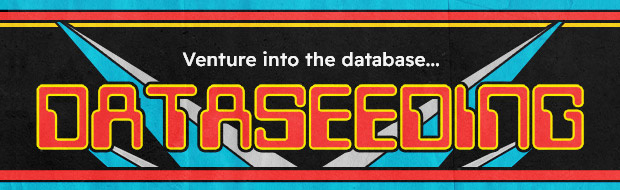


Once you have completed your quest cover, you can move on to the next part.
That’s it! We can’t wait to see the amazing covers you have created.